The Captain's Button!
Here's a neat button you can put on your own website or blog to show that The Captain has visited you.
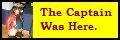
How to install The Captain's Button on your site:
1. Right-click on the button and "Save Picture As..." onto your desktop.
2. Sign up for an account with an image hosting service such as Photobucket.
3. Upload the saved button into your online album.
4. After the upload is complete, you will see three fields at the bottom of the screen.
5. Copy the text from the "Tag" field.
6. Paste the following code into your website template: < href="http://adventuresofthecaptain.blogspot.com"> ["tag" box from photobucket]< /a>.
7. Remove the brackets around the tag data you got from photobucket, as well as the extra spaces around the "<" and ">". Enjoy!
FYI--I used the instructions from The Complimenting Commenter as a guide. Thanks, CC!
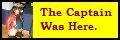
How to install The Captain's Button on your site:
1. Right-click on the button and "Save Picture As..." onto your desktop.
2. Sign up for an account with an image hosting service such as Photobucket.
3. Upload the saved button into your online album.
4. After the upload is complete, you will see three fields at the bottom of the screen.
5. Copy the text from the "Tag" field.
6. Paste the following code into your website template: < href="
7. Remove the brackets around the tag data you got from photobucket, as well as the extra spaces around the "<" and ">". Enjoy!
FYI--I used the instructions from The Complimenting Commenter as a guide. Thanks, CC!





0 Comments:
Post a Comment
<< Home